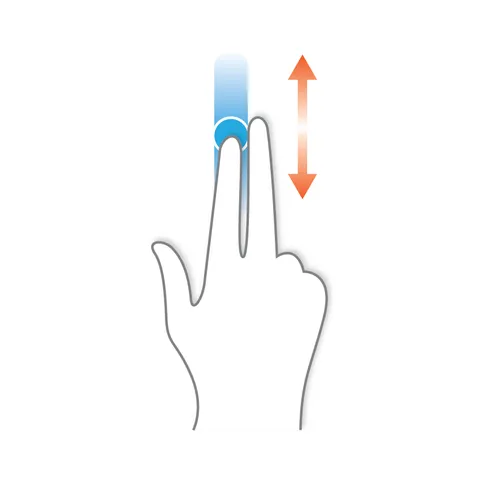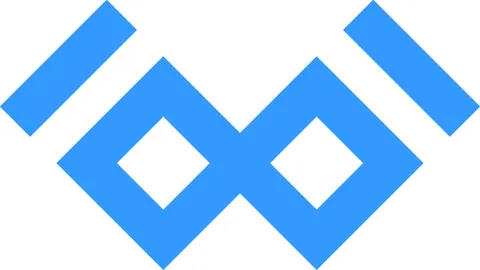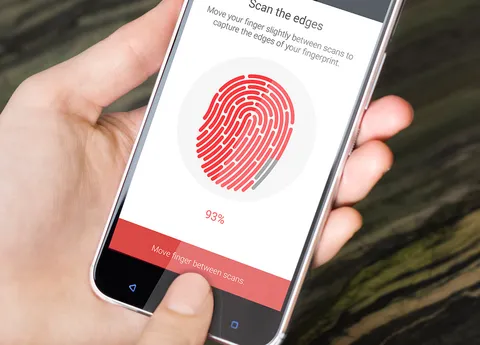If you ever had the need to use http proxies from your JVM-based apps, you likely faced the pain involved with the Java Authenticator. Gladly, Play Framework’s WSClient has a cleaner way/
Instead of polluting the global scope with custom authenticators, you just need to create an instance of play.api.libs.ws.WSProxyServer, which can be set to every request while using the WSClient, like this:
import play.api.libs.ws.{DefaultWSProxyServer, WSClient}
val proxy = DefaultWSProxyServer(
host = "myserver.com", // no protocol on purpose
port = 8000,
principal = Some(username), // needed if basic-authentication is required
password = Some(password), // needed if basic-authentication is required
protocol = Some("https")
)
def f(ws: WSClient) = {
ws.url("https://wiringbits.net").withProxyServer(proxy)
}That’s it, far simpler than dealing with the Java way.